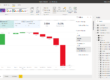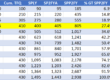The Key to Revenue Projection: Exploring Pipeline Historical Data
Pipeline historical data can be hard to get. Salesforce reports mostly show real-time data. Unless you master Salesforce, you won’t be able to retrieve opportunities historical data. Having this data can be quite useful for forecasting, as there is a tight relationship between a consistent pipeline and projected revenues. In this post, I’ll show you three ways of getting insights about your pipeline history.
The Opportunity Trends report type
There is one standard report that can help you get insights concerning pipeline history: “Opportunity Trends”. This standard report is a monthly snapshot of all opportunities. It shows historical Amount, Stage, Close Date, and Probability. The snapshot date name is “As of Date”. If you’re looking for a pipeline trend analysis, you could create a Summary Report and group the “As of Date” field. Summarize the field “Historical Amount” and add a “Historical Stage” filter to remove “Closed won” and “Closed lost” historical stages.
This report type only tracks four fields, and most of the time, sales leaders will be interested to see more fields than this. Reporting snapshots is a simple and native alternative to the opportunity trends report.
Reporting Snapshots, a good alternative for startups
If you’re looking for a way to track your pipeline on a weekly basis, the “Opportunity Trends” report won’t be of any use. Plus, if you want to track custom field historical data, the first option won’t help. A native Salesforce tool called “Reporting Snapshot” can be useful for this purpose. “Reporting snapshots allow users to run reports and save the report results as records on custom objects. Unlike reports, users can schedule reporting snapshots to summarize data at specific times, and work with the summarized data similarly to how they work with other records in Salesforce.”
Hence, you can use a snapshot to export your pipeline into a custom object on a weekly basis. However, be aware that reporting snapshots have an export limit of 2000 rows. Thus, reporting snapshots is a good idea for small companies. As the company grows, your pipeline might exceed 2000 opportunities, and you’ll have to think of another way to track your pipeline.
Custom Objects, the most flexible option
Having a dedicated custom object for pipeline historical data can be a good idea if you have spare data storage. In this way, you won’t be limited by the 2000 rows limit, but you’ll have to export your data manually.
The advantage of snapshots and custom objects over the “Opportunity Trends” report type is that you have modified your historical data. Let’s say a sales rep made a mistake and created an 8 M€ opportunity instead of an 8 K€ opportunity. You’ll be able to modify the amount of your snapshot or your custom object.
Retrieving data is expensive, so the Sales Operations team has to prepare data exports as soon as possible. The first thing you want to do is scheduling a monthly export of your entire database, just in case, someone asks you for historical data.