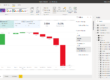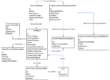Mastering Pipeline Management: Key Metrics for Predictable Revenue
Pipeline management is the key to generate predictable revenue. KPIs like win rate, pipeline coverage, and Mario charts can provide significant insights on pipeline management.
Let’s say your 10 sales reps team has to close 10M€ per year. On average, they win 1 opportunity out of 4. Each sales rep has a monthly quota equals to 10M€ / 10 / 12 = approx. 80K€.
As their win rate is approximately 25%, they need to have an 80K€*4 = 320K€ pipeline during the month so they can close enough opportunities to reach their target.
Pipeline waterfall, also called Mario charts or flying bricks, is a great way to visualize your team pipeline and understand pipeline trends. Some events increase your pipeline while others decrease it. Here’s the list of these events. It explains what happened between the open pipe at the beginning of a period and the end. Here’s the waterfall you can see if you Get a Free Einstein Analytics-enabled Developer Edition. They didn’t bother to update close dates and amounts, so you don’t see all steps here.

How to read this chart?
I copy pasted here all possible events from this Salesforce documentation:
- Open Pipe (Start). Total pipeline at the start of the time period.
- New. Opportunities created after the start period.
- Expand. Existing opportunities in which total amount was increased since start of the period.
- Moved In. Opportunities with close dates moved into the selected time period. (Where close date was changed after start of the period.)
- Moved Out. Opportunities with a close date that no longer falls within the selected time period. (Where close date was changed after start of the period.)
- Reduce. Opportunities in which total amount is less than at the beginning of the period.
- Closed Won. Opportunities closed won after the beginning of the period.
- Closed Lost. Opportunities lost after the beginning of the period.
- Open Pipe (Today). Total pipeline at the end of the period.
This chart gives many insights. For example, I believe that the best sales representatives shouldn’t have significant amounts of Expand, Moved In, Moved Out & Reduce categories. Let’s suppose that the Sales Director runs pipeline meetings, so we know that all sales reps update their pipeline at least once a week. In this case, showing small amounts in these categories means that the sales rep masters his pipe leads his deals and is not being played by his prospects.
How to analyze this chart?
For example, a high Reduce bar chart could mean that the sales rep is too much optimistic, or can’t sell the product at its right value as he has to give away discounts. In this case, you might want to organize training sessions with the VP product.
A high Moved Out bar chart could mean that sales representatives don’t lead their deals. Maybe they didn’t understand their prospect needs. Or perhaps they’re not speaking to decision makers. Whatever the reason is, I’m pretty sure the Sales Director is the right person to talk to in this case.
Once sales reps ramped up, their Open Pipe (Start) should be slightly less or equals to the Open Pipe (Today). If that’s not the case, they might need to spend more time cold calling or social selling.
Tips & tricks
Mario charts are great, but they’re kind of hard to produce, and you have to make sure that they are accurate. Salesforce Sales Analytics comes with pre-built pipeline waterfall charts. However, it’s a best practice not to change opportunity stages all the time as it will destroy these charts. There are some pre-requisites as well like tracking opportunity amounts & close dates (goes without saying actually). If your company has 10 opportunity record types, 20 ways of selling and 15 sales processes (1 per sales director), I’d recommend using generic stage names, so it doesn’t kill these insights all the time.