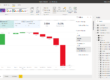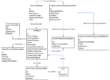Optimizing Sales Processes: Best Practices for Data-Driven Decision Making
Sales process is the cornerstone of any healthy pipeline. Everyone in your company should understand it, follow it, and use it to make data-driven decisions. In this post, I’ll share some best practices around sales processes.
Table of Contents
The importance of the sales process
Your sales & marketing teams should understand what a sales process is and why it is so important. The sales process is the succession of opportunity stages. For example, it can be:
- Prospecting
- Qualification
- Needs Analysis.
- Value Proposition.
- Decision Makers.
- Perception Analysis.
- Proposal/Price Quote.
- Negotiation/Review.
- Closed Won or Closed Lost.
But why is it so important? First, the sales process is especially important for forecasting, and your ability to forecast accurately can help your company raising funds. Venture Capitals Firms won’t invest in your company if you’re not able to forecast right.
So how the sales process helps your company forecasting better? As each opportunity is associated with a stage, and each stage has its own closing probability, it helps sales representatives and sales managers committing the right amount for the year/quarter/month. It’s what we call a weighted pipeline. If you have a sales analyst in your company and if you have enough data, you can easily compute an accurate closing probability for each stage. As your company grows, you might need a more detailed analysis, for example, a closing probability by country (to help specific country managers).
Besides having associated probabilities, each stage name has a related forecast category in Salesforce. Similarly, it can help your sales teams forecasting accurately. Typically, we have 5 forecast categories:
- Pipeline
- Best Case
- Commit
- Closed Won
- Closed Lost
As forecasting is usually made up of a range rather than just a number, the sales team gives two numbers, a Commit Forecast and a Best Case Forecast.
The Sales Operations team can help to do a deeper analysis, such as highlighting as-risk opportunities. For example, any opportunity that has spent an unusual amount of time in the same stage should be marked as at-risk, and shouldn’t be committed during a forecast call. We call these “Stalled Opportunities”. The Sales Operations team can give this kind of insights to help sales director forecast even more accurately.
Similarly, the Sales Operations team can highlight “neglected opportunities”, which could be opportunities without any related activities, or opportunities that haven’t been updated for more than 30 days for example.
Make it clear and precise
So now that your sales & marketing understood why the sales process can bring value to your company, you should make sure that they understand what’s inside each stage of the sales process.
With Salesforce Lightning, you can define paths, which can help you have a clear sales process. For each stage, you can highlight key fields to fill and provide guidance for success. In my opinion, you should define the entrance and exit criteria for each step, and specify who does what.
Here’s an example of a clear Sales Process Mapping by Salesforce. They defined the entrance and exit criteria for each opportunity stage.

You can check this trailhead module to learn about paths: https://trailhead.salesforce.com/en/modules/sales_admin_optimize_salesforce_for_selling/units/sales_admin_optimize_for_selling_unit_1
Force your sales process with validation rules
Once your sales process is understood by the sales & marketing teams, you can optionally force it with validation rules. If you don’t want to force it, as some sales directors might argue that an opportunity can skip a stage, you can still use analytics tools like Einstein Analytics to check if the sales process is being followed, meaning that an opportunity spent some time in each step.
If you want to force the sales process, here’s the kind of validation rule that you should build on the opportunity object. This validation rule force sales representatives to select the stage “Needs Analysis” when the opportunity is at the stage “Qualification”, and to select the stage “Id. Decision Makers” when the opportunity is at the stage “Needs Analysis”. It’s useful to measure KPIs such as SQL and SAL when these KPIs are based on opportunity stage changes.
1AND(
2Override_permission_enabled__c = FALSE,
3ISCHANGED(Override_permission_enabled__c) = FALSE,
4
5RecordType.Name ='SaaS Enterprise',
6ISCHANGED(StageName),
7NOT(ISPICKVAL(StageName,'Closed Lost')),
8
9OR(
10AND(
11ISPICKVAL(PRIORVALUE(StageName),'Qualification'),
12NOT(ISPICKVAL(StageName,'Needs Analysis'))),
13
14AND(
15ISPICKVAL(PRIORVALUE(StageName),'Needs Analysis'),
16NOT(ISPICKVAL(StageName,'Id. Decision Makers')),
17NOT(ISPICKVAL(StageName,'Qualification')))
18)
19)
Notice that I have a field called “Override Permission Enabled” to bypass these kinds of validation rules. It’s mainly for Sales Operations when they update records, so they don’t face validation rules error messages. That’s why I added these lines:
1Override_permission_enabled__c = FALSE,
2ISCHANGED(Override_permission_enabled__c) = FALSE,
Then, you want to exclude the Closed Lost picklist value, as an opportunity can be lost anytime during the sales process. That’s why I added this line:
1NOT(ISPICKVAL(StageName,'Closed Lost')),
Lastly, you want your sales representatives to be able to select a previous stage, as they could have updated it by mistake. That’s why I added the bold line in this piece of code:
1AND(
2ISPICKVAL(PRIORVALUE(StageName),'Needs Analysis'),
3NOT(ISPICKVAL(StageName,'Id. Decision Makers')),
4NOT(ISPICKVAL(StageName,'Qualification')))
Measure KPIs around your sales process
As I said above, KPIs such as SQL and SAL could depend on stage changes. For example, in your sales process, you could consider that an opportunity where the lead source = ‘SDR’ and the opportunity changed from the stage “Qualification” to the stage “Needs Analysis” is a SAL (Sales Accepted Lead). This KPI can help you measure the ROI of your SDR team.
The validation rule explained above, combined with a simple workflow rule that updates a “SAL” checkbox and “SAL Date” date field whenever an opportunity where lead source = ‘SDR’ and the opportunity changed from the stage “Qualification” to the stage “Needs Analysis”, does the trick.
You can use your sales process to track key metrics by measuring the time spent on each stage. It can be helpful for your Marketing team, to prove that they help accelerate the sales cycle on a specific part of the sales process (usually at the beginning). It can also be useful for sales manager to coach sales representatives on specific stages of the sales process, as it helps finding bottlenecks in your sales process.