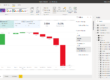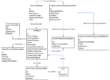Streamlining Sales Territory Management in Salesforce
Territories benefits remain a bit gloomy for many people. In this post, I’ll explain why developing and maintaining sales territories in Salesforce is essential. Territory implementation means assigning one or many users for each account. Thus, having a table with “accounts” in column A and account owners in column B is a good start.
Automation
Salesforce “Enterprise Territory Management” functionality or similar solutions allow Sales Operations to define rules for designing Sales Territories and automate assignment. Let’s say you have 5 Account Executives in France and you have to assign 50 000 accounts to them. You want to cover the whole France territory, and the Sales Director suggested splitting France into five regions based on French phone numbers. The Paris area French numbers start with 01, North West with 02 and so on.

Sales Operations can create five territories based on zip codes:
- Ile de France (Paris Area)
- North West
- North East
- South West
- South East

In this way, whenever you create an account, it’s automatically assigned to the right territory and the right team.
Moreover, you can create territory based reports. Filters like “My territories’ accounts” makes reporting quite handy.
Flexibility
You don’t have to split territories geographically. Reasonably often, Account Executives in charge of large accounts have a list of named accounts. Large accounts usually have subsidiaries. Therefore, Sales Operations can create “named territories,” based on the account at the top of the account hierarchy.
The trick is quite simple. All you need is a formula field on accounts. Something like:
BLANKVALUE( Parent.Parent.Parent.Parent.Parent.Parent.Id, BLANKVALUE( Parent.Parent.Parent.Parent.Parent.Id, BLANKVALUE( Parent.Parent.Parent.Parent.Id, BLANKVALUE( Parent.Parent.Parent.Id, BLANKVALUE( Parent.Parent.Id, BLANKVALUE( Parent.Id, Id))))))The formula above will return the account ID at the top of the hierarchy, usually named “Ultimate Account” in the Salesforce Community (up to 6 levels). Some accounts can have 100 subsidiaries, so it’s much easier just to create a rule based on the “ultimate” account. For example, you can create a territory called “Account X”, defined by this rule: “Ultimate Account ID” = “Account X ID”. In this way, whenever you map n account to Account X in the Account Hierarchy, it will fall under the Account X territory.
Many companies design territories based on account size. Terms like Small & Medium Businesses (SMB), Enterprise, Large Accounts, etc. are widely used. For these territories, the account field “Annual Revenues” can be used to design territories. All you need to do is deciding thresholds.
Territory coverage & Quota
Territories have to be tied up to quota as a territory has revenue potential. You can’t have an Account Executive who has a territory that can generate 10M€ and another one who can barely achieve 0,2M€. Quota and commission plan depends on these territories potential.
Sales Operations have to make sure that territories are well covered. If you notice that sales representatives in charge of 100 SMB prospects a year can convert 30 accounts on average, you might want to advise recruiting more SMB sales representatives as the territory coverage is way too low: 30%.